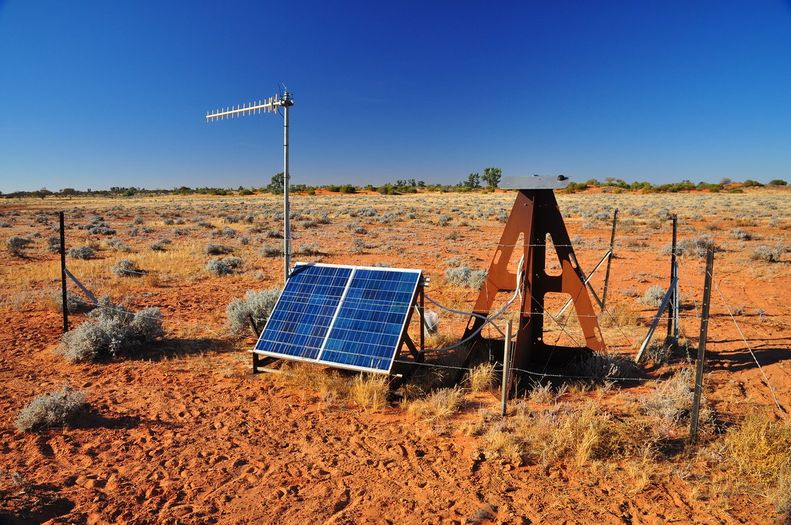Difference between pages "Camera Troubleshooting" and "Standalone Fireball Camera Installation"
Martin Cupak (talk | contribs) (added sun saver cahnring controller LED blink error codes and links to user manual) |
Martin Cupak (talk | contribs) m (→Solar Panel Stand) |
||
| Line 1: | Line 1: | ||
| − | == | + | <gallery mode="packed" heights="350"> |
| − | + | File:DaysHill_camera_1200.JPG| | |
| + | File:Weekeroo.jpg| | ||
| + | File:Mt Ive DSC 4688 1600.JPG| | ||
| + | File:Nilpena_camera_1200.JPG| | ||
| + | File:Moolawatana_camera_1200.JPG| | ||
| + | File:Sm_DSC_2024.JPG| | ||
| + | File:Ingomar_camera_1200.JPG| | ||
| + | File:BillaKalina_camera_1200.JPG| | ||
| + | File:Billa Kalina DFNSMALL DSC 4279 1600.JPG| | ||
| + | </gallery> | ||
| − | + | = Parts = | |
| − | + | Have the below designs laser cut. Number per installation and material are specified in the filenames. | |
| − | |||
| − | |||
| − | |||
| − | |||
| − | |||
| − | |||
| − | |||
| − | == | + | === Sunshield === |
| − | |||
| − | + | DXF exports for laser cutting: | |
| − | + | *Small DFNEXT/DFNSMALL 2mm aluminium sunshield for cold/moderate climate areas [[Media:20170330_Sunshield_2mm_Al.dxf|20170330_Sunshield_2mm_Al.dxf]] | |
| + | *Large DFNEXT/DFNSMALL 2mm aluminium sunshield for hot climate areas [[Media:20191218_large_dfnext_sunshield_2mm_aluminum.dxf|20191218_large_dfnext_sunshield_2mm_aluminum.dxf]] | ||
| − | + | === Solar Panel Stand === | |
| − | |||
| − | |||
| − | |||
| − | |||
| − | |||
| − | |||
| − | |||
| − | |||
| − | |||
| − | |||
| − | |||
| − | |||
| − | |||
| − | + | DXF exports for water jet cutting: | |
| − | + | *[[Media:PART solar support 45d MAT 5mm mild steel QTY 2.dxf|PART_solar_support_45d_MAT_5mm_mild_steel_QTY_2.dxf]] | |
| + | *[[Media:PART solar support sand shoe MAT 5mm mild steel QTY 4.dxf|PART_solar_support_sand_shoe_MAT_5mm_mild_steel_QTY_4.dxf]] (in soft soil) | ||
| − | + | *[[Media:PART wedge MAT 10mm mild steel QTY 30.dxf|PART_wedge_MAT_10mm_mild_steel_QTY_30.dxf]] | |
| − | + | *30x30x3 Aluminium angle bar | |
| − | |||
| − | + | === Observatory Stand === | |
| − | + | *[[Media:PART stand rib MAT 5mm mild steel QTY 1.dxf|PART_stand_rib_MAT_5mm_mild_steel_QTY_1.dxf]] | |
| − | + | *[[Media:PART stand base MAT 5mm mild steel QTY 1.dxf|PART_stand_base_MAT_5mm_mild_steel_QTY_1.dxf]] | |
| − | + | *[[Media:PART_stand_back_MAT_5mm_mild_steel_QTY_1.dxf |PART_stand_back_MAT_5mm_mild_steel_QTY_1.dxf]] | |
| − | + | *[[Media:PART wedge MAT 10mm mild steel QTY 30.dxf|PART_wedge_MAT_10mm_mild_steel_QTY_30.dxf]] | |
| − | + | *Fencing wire to construct tensioning stays | |
| − | |||
| − | + | (Note: wedges are included twice as they are used by both designs but only 30 in total are required per installation.) | |
| − | + | === Other Parts === | |
| − | |||
| − | |||
| − | + | * Star picket stakes to secure the stand in soft soil, or | |
| + | * Sand bags or rocks to weigh down stand in rocky terrain | ||
| + | * Hardware to build the fence - if applicable (see [[Standalone_Fireball_Camera_Installation#Fence|below]]) | ||
| − | == | + | = Observatory deployment = |
| + | Plan the site orientation: solar panels pointing North and camera system box door pointing the opposite direction - South. (This is valid for the Southern hemisphere, North hemisphere is the other way.) There are a few photos on top of this page for inspiration. | ||
| − | + | == Observatory Stand Assembly == | |
| + | At least two people are recommended for assembling the stand. | ||
| − | + | # Place stand base on four blocks or bricks ensuring there is clearance for the rib and back's tabs. | |
| + | # Place stand back on top of base and insert tabs. | ||
| + | # Lean stand back outwards and insert stand rib. You may have to wiggle the pieces until they fall into place. | ||
| + | # Start inserting wedges staring from the corners. Do the top first and then start on the bottom corners. It may be helpful to tilt the stand over a bit or lay it down on its side. | ||
| + | # Once the wedges are are all securely inserted, wire up the four fencing wire cross stays and tension by twisting using a large screwdriver. | ||
| + | # Align stand so stand back is facing south (in the Southern Hemisphere, north in the Northern Hemisphere). | ||
| + | # Stake down the stand in soft soil or weigh down the stand using rocks or sandbags. As the centre of mass is not over the centre in the base, it is not safe to leave the stand without weight or stakes. | ||
| − | + | == Solar Panel Stand Assembly == | |
| − | |||
| − | |||
| − | |||
| − | |||
| − | |||
| − | |||
| − | |||
| − | |||
| − | |||
| − | |||
| − | |||
| − | |||
| − | |||
| − | |||
| − | |||
| − | |||
| − | |||
| − | |||
| − | |||
| − | |||
| − | |||
| − | |||
| − | + | # Assemble solar panel stand using aluminium angle bar, wedges, panels and self tapping fasteners (Tek Screws) into the panels. | |
| + | # Add sand shoes in soft soil | ||
| + | # Stake or weigh down solar panel stand. | ||
| − | + | == Power System == | |
| − | + | Components: | |
| − | |||
| − | |||
| − | |||
| − | |||
| − | |||
| − | |||
| − | |||
| − | |||
| − | |||
| − | |||
| − | |||
| − | |||
| − | |||
| − | |||
| − | |||
| − | |||
| − | |||
| − | |||
| − | + | * Enclosure | |
| − | + | * Deep cycle battery | |
| − | + | * Solar charge controller | |
| − | + | * Solar panel(s) | |
| + | * Fuses and fuse holders for load and battery if not provided by solar charge controller | ||
| + | * Wire for connections | ||
| + | * Cable glands or panel mount connectors | ||
| + | * DFN observatory power connector | ||
| − | + | === Enclosure === | |
| − | + | The B&R Forte FR060430 has been used for all previous solar powered DFN observatory installations (unless there is an existing power supply). It is available from electrical wholesalers (e.g. [http://advanced.net.au/ Advanced Electrical Equipment], [http://electricaldistributors.com.au/ Electrical Distributors], [https://www.mmem.com.au/ MM Electrical Merchandising]) or at a higher price from [https://au.rs-online.com/web/p/wall-boxes/8852711 RS Components]. | |
| − | '' | + | ''Note: we always to put the battery enclosure on a couple of bricks. In case of a torrential rain, water will not get into the enclosure. Wooden blocks are not recommended, as they might get eaten by termites and collapse.'' |
| − | ''' | + | === Deep Cycle Battery === |
| + | '''Note: The solar power system is currently being redesigned to cope with the additional load of the digital video camera subsystem.''' | ||
| − | + | The recommended battery for the DFN fireball observatories is a 140-180 AH deep cycle lead acid battery. This is the same sort of battery you would use to run a fridge in an RV or boat. AGM (absorbant glass mat) or gel constructions should be used. The DFN uses 165 or 175 AH AGM deep cycle batteries. Ensure that the battery will fit inside the Forte FR060430 with the solar charge controller. (Usable internal dimensions are a bit less than 600x400x300 mm.) | |
| − | |||
| − | |||
| − | |||
| − | |||
| − | |||
| − | |||
| − | |||
| − | |||
| − | |||
| − | |||
| − | |||
| − | + | Good suppliers include: | |
| − | + | * [http://www.independantbattery.com.au/ Independent Battery Distributors], | |
| − | + | * [https://www.batteryworld.com.au/ Battery World], and | |
| − | + | * [https://www.aussiebatteries.com.au/ Aussie Batteries & Solar]. | |
| − | |||
| − | |||
| − | |||
| − | '' | + | It is worth ordering in bulk and obtaining multiple quotes to secure a good price. Lead acid batteries will degrade if not kept charged, so it is worth charging any batteries you have in storage about every six months. |
| − | ( | + | |
| + | When used in a solar power application it is best to keep the [[wikipedia:Depth_of_discharge|depth of discharge]] of lead acid batteries to 30% or less to prolong the cycle life of the battery. | ||
| + | |||
| + | If the recommendations on this page are followed and the charging voltages on the solar charge controller are set correctly for your battery, your observatory's battery should last at least four years. Long life tubular gel cell batteries may offer lifetimes of 15-20 years, but have not been tested. | ||
| + | |||
| + | === Solar Charge Controller === | ||
| + | A [[wikipedia:Maximum_power_point_tracking|maximum power point tracking]] charge controller will allow you to use much better value 200-360W 60 or 72 cell 24V solar panels designed for rooftop use and available as low as $0.50 per Watt instead of 12V 65-150W solar panels designed for camping which are much more expensive (around $2 per Watt). | ||
| + | |||
| + | '''Note: The solar power system is currently being redesigned to cope with the additional load of the digital video camera subsystem.''' | ||
| + | |||
| + | <s>The [https://www.victronenergy.com/solar-charge-controllers/mppt7510 Victron Energy BlueSolar MPPT 75/15] would be a good option that seems like good value at [https://www.outbackmarine.com.au/blue-solar-mppt-75-15-charge-controller-victron-sc around $130]. Note: this charge controller may not be sufficient if the DFNEXT video camera is also in use. You will also need a [https://www.victronenergy.com/panel-systems-remote-monitoring/ve-direct-bluetooth-smart-dongle Bluetooth smart dongle] or [https://www.victronenergy.com/accessories/ve-direct-to-usb-interface USB cable] to program the battery charging voltages on the charge controller (about [https://www.outbackmarine.com.au/victron-ve.direct-bluetooth-smart-dongle~21407 $90] or [https://www.outbackmarine.com.au/victron-ve.direct-to-usb-interface $50] respectively). If installing a DFNEXT with the video camera enabled you might want to consider the [https://www.victronenergy.com/solar-charge-controllers/mppt7510 Victron Energy BlueSolar MPPT 100/15] at [https://www.outbackmarine.com.au/blue-solar-mppt-100-15-charge-controller-victron-s around $160] in case you need to add a second panel in the future.</s> | ||
| + | |||
| + | <s>The DFN has used the [https://www.morningstarcorp.com/wp-content/uploads/2014/02/SS3.IOM_.Operators_Manual.01.EN_.pdf SunSaver SS-20L-12V] with three 80-100W panels for most of its installs, but this configuration is no longer recommended due to the high cost of 12V panels compared to 60 or 72 cell 24V panels.</s> | ||
| + | |||
| + | === Solar Panel(s) === | ||
| + | A single polycrystalline panel of at least 275W is recommended. We would recommend considering the [https://www.jinkosolar.com/ftp/EN-Eagle+-275PP(Plus)-60_rev2015.pdf Jinko Solar JKM275PP-60] which is very good value at [https://sgwholesale.solar/ $0.46/W]. We have used the Jinko Solar JKM270PP-60 to power all of our off-grid FireOpal SSA observatories. | ||
| + | |||
| + | === Fuses and Fuse Holders === | ||
| + | The power system should be protected by two [https://www.altronics.com.au/p/s5910a-25a-clear-blade-fuse/ 25A] automotive blade fuses placed in line with the battery and load (observatory) using [https://www.altronics.com.au/p/s6036-30a-in-line-blade-fuse-holder/ blade fuse holders] (unless protection is provided by the solar charge controller—as is the case with the Victron Energy BlueSolar MPPT charging controllers like [https://www.victronenergy.com/solar-charge-controllers/mppt7510 Victron Energy BlueSolar MPPT 75/15]). | ||
| + | |||
| + | === Wire for connections === | ||
| + | Use ≈10 AWG cable for wiring inside the battery box. Wire can be purchased from electronics shops such as [https://www.altronics.com.au/p/w4158-85-0.30-heavy-duty-automotive-figure-8-cable/ Altronics] or [https://www.jaycar.com.au/25a-2-core-tinned-dc-power-cable-sold-per-metre/p/WH3087 Jaycar], or from electronic components distributors such as Mouser ([https://au.mouser.com/ProductDetail/Alpha-Wire/6831-RD005?qs=sGAEpiMZZMtW9UaYX5J1tPEcnFWMEIz7%2fq7IzrvhBjE%3d Red], [https://au.mouser.com/ProductDetail/Alpha-Wire/6831-BK005?qs=sGAEpiMZZMtW9UaYX5J1tPEcnFWMEIz7AlK53dc87ts%3d Black]). | ||
| + | |||
| + | For exterior solar panel connections use [https://www.altronics.com.au/p/w7015-56-0.30-4mm-42a-solar-cable/ 4mm<sup>2</sup> UV resistant solar cable]. You will also need [https://www.altronics.com.au/p/p8600b-ip67-mc4-solar-panel-30a-line-plug-socket-connector/ MC4 connectors] and the [https://www.altronics.com.au/search/all/?sr=crimptool%2Bmc4 correct crimp tool]. Pre-terminated cables are also [https://www.altronics.com.au/search/all/?sr=solar%2Bmc4%2Blead available]. | ||
| + | |||
| + | === Cable Glands or Panel Mount Connectors === | ||
| + | You will need to use [https://www.altronics.com.au/p/h4304a-3-6.5mm-eg7-pg7-black-ip68-cable-gland/ cable glands] or panel mount MC4 connectors ([https://au.rs-online.com/web/p/solar-connectors/1368622/ Male], [https://au.rs-online.com/web/p/solar-connectors/1368621/ Female]) to wire the solar panels through the wall of the battery box to the charge controller. | ||
| + | |||
| + | === DFN Observatory Power Connector === | ||
| + | The [https://au.rs-online.com/web/p/mil-spec-circular-connectors/2982516/ Amphenol MS3102A 14S-2P] is used on the battery box and the DFN observatory for the observatory power cable. The [https://au.element14.com/amphenol-industrial/10-040450-014/gasket-14s-14-shell-size-circular/dp/5779182 correct gasket] as well as some fastening hardware will have to be purchased separately. The mating connector which is used on the observatory power cable is [https://au.element14.com/amphenol/ms3106f14s-2s/circular-connector-plug-size-14s/dp/1849969 MS3106F 14S-2S]. | ||
| + | |||
| + | == Power System Wiring == | ||
| + | Wire up the charge controller as specified in the charge controller's user manual. | ||
| + | |||
| + | == Set Up Observatory == | ||
| + | |||
| + | * Bolt the observatory onto the stand | ||
| + | * Attach GNSS and mobile data antenna connections | ||
| + | * Connect power from battery box to observatory | ||
| + | * Secure lose wires using cable ties to stop abrasion and vibration from the wind | ||
| + | * Configure and test fireball observatory | ||
| + | |||
| + | == Fence == | ||
| + | |||
| + | Building a fence around the observatory is very reasonable, especially in rural areas with cattle, sheep or goats. | ||
| + | |||
| + | Tools: you'll need fencing pliers to handle the fencing wire and gloves, especially if using barbed wire. For safety reasons we also recommend to use a special tool, called "stake driver" or "fence post driver" (available in Bunnings or Stratco [https://www.stratco.com.au/au/tools/hammers-mallets/fence-post-driver/]) rather than just a big hammer - it easier to work with and more efficient. | ||
| + | |||
| + | Material: you'll need 9+1 long stakes for the fence (we use 9 of 6foot, 1 of 5 foot, all from Bunnings). Plus 3 shorter ~ 90cm ones for the camera stand base (for solar panels stand anchoring 2 more short ones). Each corner has a vertical 6ft, and a supporting 6ft at an angle. For the gate, the 5foot is the gate one that you open, and you make a fencing wire hook/ring to close the gate. You can also use a 6foot one, upside down, but its not as good! | ||
| + | |||
| + | Regarding fencing wire - you'll need about 10m for the camera stand itself, about half as much for solar stand, plus 3-4 strands to go round the fence - barbed wire will keep the cattle off better. Fencing wire is cheap, just get a big reel, same with the barbed wire. On sites with goats we use wire mesh on the bottom of the fence and barbed wire on the top. All is available in Bunnings. | ||
Revision as of 03:37, 4 February 2020
Contents
Parts
Have the below designs laser cut. Number per installation and material are specified in the filenames.
Sunshield
DXF exports for laser cutting:
- Small DFNEXT/DFNSMALL 2mm aluminium sunshield for cold/moderate climate areas 20170330_Sunshield_2mm_Al.dxf
- Large DFNEXT/DFNSMALL 2mm aluminium sunshield for hot climate areas 20191218_large_dfnext_sunshield_2mm_aluminum.dxf
Solar Panel Stand
DXF exports for water jet cutting:
- PART_solar_support_45d_MAT_5mm_mild_steel_QTY_2.dxf
- PART_solar_support_sand_shoe_MAT_5mm_mild_steel_QTY_4.dxf (in soft soil)
- PART_wedge_MAT_10mm_mild_steel_QTY_30.dxf
- 30x30x3 Aluminium angle bar
Observatory Stand
- PART_stand_rib_MAT_5mm_mild_steel_QTY_1.dxf
- PART_stand_base_MAT_5mm_mild_steel_QTY_1.dxf
- PART_stand_back_MAT_5mm_mild_steel_QTY_1.dxf
- PART_wedge_MAT_10mm_mild_steel_QTY_30.dxf
- Fencing wire to construct tensioning stays
(Note: wedges are included twice as they are used by both designs but only 30 in total are required per installation.)
Other Parts
- Star picket stakes to secure the stand in soft soil, or
- Sand bags or rocks to weigh down stand in rocky terrain
- Hardware to build the fence - if applicable (see below)
Observatory deployment
Plan the site orientation: solar panels pointing North and camera system box door pointing the opposite direction - South. (This is valid for the Southern hemisphere, North hemisphere is the other way.) There are a few photos on top of this page for inspiration.
Observatory Stand Assembly
At least two people are recommended for assembling the stand.
- Place stand base on four blocks or bricks ensuring there is clearance for the rib and back's tabs.
- Place stand back on top of base and insert tabs.
- Lean stand back outwards and insert stand rib. You may have to wiggle the pieces until they fall into place.
- Start inserting wedges staring from the corners. Do the top first and then start on the bottom corners. It may be helpful to tilt the stand over a bit or lay it down on its side.
- Once the wedges are are all securely inserted, wire up the four fencing wire cross stays and tension by twisting using a large screwdriver.
- Align stand so stand back is facing south (in the Southern Hemisphere, north in the Northern Hemisphere).
- Stake down the stand in soft soil or weigh down the stand using rocks or sandbags. As the centre of mass is not over the centre in the base, it is not safe to leave the stand without weight or stakes.
Solar Panel Stand Assembly
- Assemble solar panel stand using aluminium angle bar, wedges, panels and self tapping fasteners (Tek Screws) into the panels.
- Add sand shoes in soft soil
- Stake or weigh down solar panel stand.
Power System
Components:
- Enclosure
- Deep cycle battery
- Solar charge controller
- Solar panel(s)
- Fuses and fuse holders for load and battery if not provided by solar charge controller
- Wire for connections
- Cable glands or panel mount connectors
- DFN observatory power connector
Enclosure
The B&R Forte FR060430 has been used for all previous solar powered DFN observatory installations (unless there is an existing power supply). It is available from electrical wholesalers (e.g. Advanced Electrical Equipment, Electrical Distributors, MM Electrical Merchandising) or at a higher price from RS Components.
Note: we always to put the battery enclosure on a couple of bricks. In case of a torrential rain, water will not get into the enclosure. Wooden blocks are not recommended, as they might get eaten by termites and collapse.
Deep Cycle Battery
Note: The solar power system is currently being redesigned to cope with the additional load of the digital video camera subsystem.
The recommended battery for the DFN fireball observatories is a 140-180 AH deep cycle lead acid battery. This is the same sort of battery you would use to run a fridge in an RV or boat. AGM (absorbant glass mat) or gel constructions should be used. The DFN uses 165 or 175 AH AGM deep cycle batteries. Ensure that the battery will fit inside the Forte FR060430 with the solar charge controller. (Usable internal dimensions are a bit less than 600x400x300 mm.)
Good suppliers include:
It is worth ordering in bulk and obtaining multiple quotes to secure a good price. Lead acid batteries will degrade if not kept charged, so it is worth charging any batteries you have in storage about every six months.
When used in a solar power application it is best to keep the depth of discharge of lead acid batteries to 30% or less to prolong the cycle life of the battery.
If the recommendations on this page are followed and the charging voltages on the solar charge controller are set correctly for your battery, your observatory's battery should last at least four years. Long life tubular gel cell batteries may offer lifetimes of 15-20 years, but have not been tested.
Solar Charge Controller
A maximum power point tracking charge controller will allow you to use much better value 200-360W 60 or 72 cell 24V solar panels designed for rooftop use and available as low as $0.50 per Watt instead of 12V 65-150W solar panels designed for camping which are much more expensive (around $2 per Watt).
Note: The solar power system is currently being redesigned to cope with the additional load of the digital video camera subsystem.
The Victron Energy BlueSolar MPPT 75/15 would be a good option that seems like good value at around $130. Note: this charge controller may not be sufficient if the DFNEXT video camera is also in use. You will also need a Bluetooth smart dongle or USB cable to program the battery charging voltages on the charge controller (about $90 or $50 respectively). If installing a DFNEXT with the video camera enabled you might want to consider the Victron Energy BlueSolar MPPT 100/15 at around $160 in case you need to add a second panel in the future.
The DFN has used the SunSaver SS-20L-12V with three 80-100W panels for most of its installs, but this configuration is no longer recommended due to the high cost of 12V panels compared to 60 or 72 cell 24V panels.
Solar Panel(s)
A single polycrystalline panel of at least 275W is recommended. We would recommend considering the Jinko Solar JKM275PP-60 which is very good value at $0.46/W. We have used the Jinko Solar JKM270PP-60 to power all of our off-grid FireOpal SSA observatories.
Fuses and Fuse Holders
The power system should be protected by two 25A automotive blade fuses placed in line with the battery and load (observatory) using blade fuse holders (unless protection is provided by the solar charge controller—as is the case with the Victron Energy BlueSolar MPPT charging controllers like Victron Energy BlueSolar MPPT 75/15).
Wire for connections
Use ≈10 AWG cable for wiring inside the battery box. Wire can be purchased from electronics shops such as Altronics or Jaycar, or from electronic components distributors such as Mouser (Red, Black).
For exterior solar panel connections use 4mm2 UV resistant solar cable. You will also need MC4 connectors and the correct crimp tool. Pre-terminated cables are also available.
Cable Glands or Panel Mount Connectors
You will need to use cable glands or panel mount MC4 connectors (Male, Female) to wire the solar panels through the wall of the battery box to the charge controller.
DFN Observatory Power Connector
The Amphenol MS3102A 14S-2P is used on the battery box and the DFN observatory for the observatory power cable. The correct gasket as well as some fastening hardware will have to be purchased separately. The mating connector which is used on the observatory power cable is MS3106F 14S-2S.
Power System Wiring
Wire up the charge controller as specified in the charge controller's user manual.
Set Up Observatory
- Bolt the observatory onto the stand
- Attach GNSS and mobile data antenna connections
- Connect power from battery box to observatory
- Secure lose wires using cable ties to stop abrasion and vibration from the wind
- Configure and test fireball observatory
Fence
Building a fence around the observatory is very reasonable, especially in rural areas with cattle, sheep or goats.
Tools: you'll need fencing pliers to handle the fencing wire and gloves, especially if using barbed wire. For safety reasons we also recommend to use a special tool, called "stake driver" or "fence post driver" (available in Bunnings or Stratco [1]) rather than just a big hammer - it easier to work with and more efficient.
Material: you'll need 9+1 long stakes for the fence (we use 9 of 6foot, 1 of 5 foot, all from Bunnings). Plus 3 shorter ~ 90cm ones for the camera stand base (for solar panels stand anchoring 2 more short ones). Each corner has a vertical 6ft, and a supporting 6ft at an angle. For the gate, the 5foot is the gate one that you open, and you make a fencing wire hook/ring to close the gate. You can also use a 6foot one, upside down, but its not as good!
Regarding fencing wire - you'll need about 10m for the camera stand itself, about half as much for solar stand, plus 3-4 strands to go round the fence - barbed wire will keep the cattle off better. Fencing wire is cheap, just get a big reel, same with the barbed wire. On sites with goats we use wire mesh on the bottom of the fence and barbed wire on the top. All is available in Bunnings.