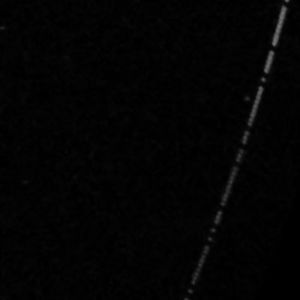Difference between revisions of "Finding Fireballs"
Robert Howie (talk | contribs) m (1 revision imported) |
Robert Howie (talk | contribs) m (1 revision imported) |
(No difference)
| |
Latest revision as of 17:54, 23 August 2018
This page will contain instructions for
- recognising fireballs from satellites and other night-time phenomena
- downloading and viewing images from DFN observatories
- processing event detection emails
- initiating the data processing pipeline for triangulation and orbits
Contents
Automated software for detecting fireballs
The images are automatically processed on the cameras.
The software basically works be differencing consecutive images, and tries to identify lines in the pictures.
That means that it is unable to tell apart fireballs from satellites or planes.
The software logs in a file called YYYY-MM-DD_DFNXXXNNN__log_processing.txt.
In addition, each detection generates several files:
- .tile.jpg : light weight compressed JPG cut-out of the detection
- .pixels.txt : rough pixel coordinates of the event
- .raw_pixels.txt
- .radec.txt : rough astrometric coordinates of the event
Central server vetting
As mentioned above, the results of the fireball detection software contain numerous false alerts (satellites, planes...), therefore the candidate events are vetted by a rough triangulation with other cameras.
Email alerts for human review
Emails are sent only when a triangulation is validated by the central server.
Valid detections
Each email is the result of a valid triangulation between 2 cameras detected by the server. This means that if more than 2 cameras detected the event, there are going to be one email for each pair of cameras.